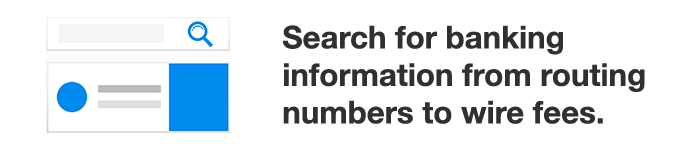Is Online Banking Safe in 2018? 7 Online Banking Safety Tips

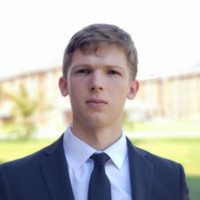
By Braden Smith | August 19th, 2018 | Banking
This post may contain sponsored links, view the affiliate policy.
As technology is ever prevalent in our lives and we begin to access our financial information online, what security measures are in place to ensure our money is kept safe? We’ll explore the risks associated with online banking and if online banking is safe and secure on different devices people use to access online banking, and if there are any security vulnerabilities associated with iPads, iPhones, and Androids.
Online Banking Safety Tips
1. Always use anti-virus protection — Using a reliable anti-virus program can help deter unwanted and malicious programs from running on your computer or device. Some operating systems have built in anti-virus protection but lack many security measures compared to some top of the line suites. An active anti-virus program that scans incoming connections is one of the most useful tools to have when banking online. Even iPhone, iPad and Android devices would see improved security with anti-virus protection.
2. Use a strong password — A strong password should be longer than 12 characters, including symbols, upper and lowercase letters and numbers. Passwords should not resemble anything personal such as birthdays, birth locations, favorite cars, etc. When a strong password is used, criminals have a tough time conducting brute-force attacks. This is one of the most important online banking security measures because someone could find your username and try to piece together a password based on a dog’s name or birthday.
Example of a strong password: t_+A8Reg7@Zf
can be remembered as: tokyo _ + APPLE 8 ROPE egg golf 7 @ ZIP fruit
3. Change passwords once every few months — It’s important to change passwords once every few months to heighten the security of the online banking experience. When passwords are saved within the browser for the convenience of logging in, those passwords can be compromised by hackers because they’re essentially located on the computer. If a virus is suspected, changing passwords can deter criminals from having up-to-date information. Writing down a password can be a helpful way of keeping a password secure, while never actually being saved to the device or computer.
4. Two-factor authentication — To ensure the safety of online banking, a pin code, fingerprint, or security question should be set when logging in. This can be done easily by either going into the settings and adding the challenge or contacting the bank via phone. A two-factor authentication setting will ensure only the account owner is accessing the account because both the password and challenge information will need to be known when logging in. If a hacker was to steal a password, they wouldn’t be able to replicate the fingerprint of the accountholder.
Two factor authentication can protect against online threats and physical threats. If a phone is stolen, the attacker will be unable to authenticate themselves without the fingerprint of the account holder.
5. Connect from secure locations — While free Wi-Fi can sound enticing, it also poses a security risk to online banking. Hackers can use programs to scan the network for anyone accessing websites including banking, social media, e-mails, and much more. If connected to Wi-Fi, it’s best to disconnect and use cellular data to access online banking or enable a VPN. A VPN (Virtual Private Network) allows for anonymity and obfuscation within a public network, encrypting your connection to the financial institution’s website.
6. Avoid clicking suspicious emails — Emails from hackers can contain a phishing URL or even an attached virus that executes upon opening the e-mail. It’s best to send these e-mails straight to the trash and report it as spam. Financial institutions will never ask for personal identifying information via e-mail. If this happens, it is a phishing e-mail and should be forwarded to the fraud department of the bank, so they can investigate the occurrence.
7. Practice active engagement — Whenever dealing with an online banking situation, it’s best to ask questions like: “Why would the bank call me?” or “Why is the bank asking for my social security number?”. If someone calls saying they’re from your bank and asking for your social security number, it’s probably a scam. If you suspect there is something fishy going on, or the caller may not actually be from your bank, hang up and call the 800-number listed on the bank’s website. Active engagement is important to avoid our information being stolen both online and over the phone.
These online banking safety tips should always be practiced when using online banking and accessing financial information on the web or through apps. Not implementing one of these tips could pose a security concern for the individual and could possibly compromise their money or banking credentials.
How safe is online banking?
While financial institutions advertise that online banking is safe, there are two aspects that go into the process. From a financial institution perspective, the connection between the client and the online banking platform is secure and encrypted. But from the perspective of the user connecting to the platform, there needs to be certain security measures put into place.
Encryption is one of the most important modern-day security protocols that makes online banking safe and secure. Financial institutions implement Hypertext Transfer Protocol Secure (https) into their websites to secure the connection is safe from nosy hackers.
Financial institutions make it easy to conduct online banking and do their best to make it safe, because in the end, they are held liable by the government when consumers monies are exposed to risks.
Learn more about the FDIC “Tips for Safe Banking Over the Internet” government mandated guide.
If a bank account is hacked, or credit card fraud is committed, consumers have the right to raise this concern with their bank and get refunded on the base of an unauthorized access claim. Individual checking and savings accounts at financial institutions are also ensured for up to $250,000 per FDIC and NCUA rules.
Is online banking safe on mobile devices?
As long as all the tips above are followed and banking information is not being stored directly on the iPad, iPhone, or Android, it’s safe. Mobile devices have the same internet functionality as normal desktop or laptop computers and are vulnerable to the same threats. Anti-virus should be implemented with Android devices, and Apple products should always be up to date, that’s not to say Apple products shouldn’t have anti-virus too.
Androids tend to be more susceptible to viruses than iPads or iPhones, as the operating system architecture is built differently and open-source. Apple tends to release more frequent updates and ensures the underlying technology aspects are kept secret, to avoid hackers finding vulnerabilities.
In the end, online banking safety all depends on the user. Would you drive a car without a seatbelt? How about 30 miles per hour over the speed limit? Probably not. With online banking, we must secure our device, and always be on the lookout for anything that seems suspicious.